Wordpress Maintenance & Migration
You have spent alot of resouces on your website dont let it go to waste.







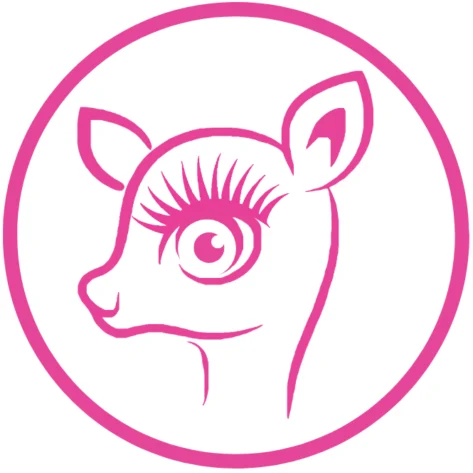
Regular maintenance ensures that your WordPress core, themes, and plugins are updated with the latest security patches. This reduces vulnerabilities and protects your site from potential hacking attempts.
Many WordPress websites collect and store sensitive user information such as email addresses, passwords, payment details, and personal data. Maintaining robust security measures, such as using SSL certificates, implementing secure login practices, and regularly auditing user permissions, helps protect this data from unauthorized access or leaks.
WordPress core updates often come with compatibility requirements for themes and plugins. Regular maintenance ensures that all components of your website are compatible with each other, preventing conflicts that could lead to functionality issues or site downtime.
Scheduled backups are essential to recover your website quickly in case of data loss due to hacking, server issues, or accidental deletion. Maintenance tasks typically include setting up automated backups and testing restoration procedures.
A well-maintained website reflects positively on your brand's reputation. It shows visitors and potential customers that you are committed to professionalism, reliability, and staying current with technological advancements.
Regular upkeep helps identify and address potential issues before they escalate into major problems. This proactive approach saves time and money by avoiding costly emergency fixes and downtime.
Et takimata duis vero et no sadipscing et sed rebum dolores et duo et. Sea autem dolor elitr rebum est sanctus sed duo et hendrerit takimata sit in eos sadipscing aliquip sea.
feugiat sea clita vero tempor et no euismod at assum luptatum te vero. Erat iusto facilisis invidunt labore id dolor aliquam dolor dolor congue.
Please note that these prices are for clean websites, if your website is old and kept unattented there will be a small fee.
By-weekly Backups
Uptime Monitoring
Basic Security
Basic support
Basic Hosting
Migration
Firewall
Virus Scans
Daily Backups
Uptime Monitoring
Better Security
Advanced Support
Basic Hosting
Migration
Firewall
Virus Scans
Daily Backups
Uptime Monitoring
Advanced Security
Premium support
Premium Hosting
Free Migration
Firewall
Virus Scans
By-weekly Backups
Uptime Monitoring
Basic Security
Basic support
Advanced Hosting
Free Migration For Small Sites
Firewall
Virus Scans
Daily Backups
Uptime Monitoring
Better Security
Advanced Support
Pro Hosting
Free Migration For Medium Sites
Firewall
Virus Scans
Daily Backups
Uptime Monitoring
Advanced Security
Premium support
Premium Hosting
Free Migration
Firewall
Virus Scans
Follow these steps and stay safe!
As exessive as it might seem but daily backups will save you big time and for sure dont delete the past backups so you can turn back to them when needed.
This is crucial for the next step as some of the times there would be a release of a plugin that causes big issues and/or an urgent release to close serious bugs
Following the previous step once you have the right knowledge you need to keep everything updated on your website to prevent malicious actions
There are tools which will increase your site security so make sure to explore and implement the right ones
You need to test your website after each and every update to make sure that your systems are working correctly together
Websites can go down for a number of reasons some might be related to DDOS attacks, hosting problems, compatibility issues..etc so you need to keep and eye on the website to make sure its running 24/7